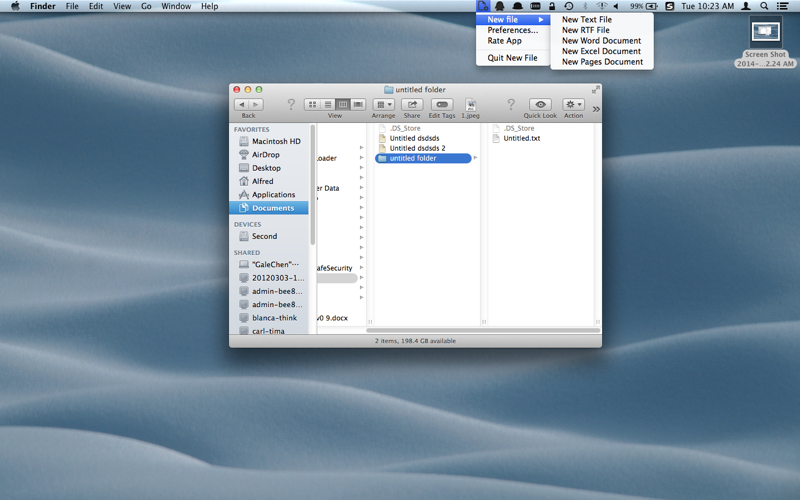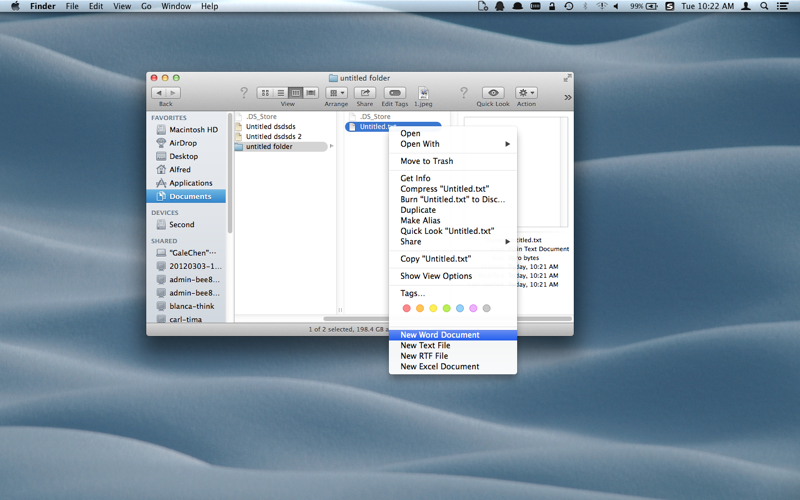
Creating a new document can be a drawn-out process sometimes. Whether its an Excel spreadsheet, Word document or Text File, it usually takes ages to open the application and plough through the menus to launch a new file.
New File takes this rigmarole away by allowing you to open a new document with just two clicks - one to right click folder/file and select the ("New Word Document"/"New Text File"/"New RTF File"/"New Excel Document") or "Services -> ("New Word Document"/"New Text File"/"New RTF File"/"New Excel Document")" menu item to create a new file
The great thing about the program is that it supports an infinite interface for you to create a new file.
Note: In case that the "New File" menu item does not appear in the Finder context menu, please relaunch New File and then try again. In some OS X versions, you may need to logout and then login again to make the services being updated. Please also make sure that the "New File" service is enabled in "System Preferences -> Keyboard -> Services".
Thank you for your support and feel free to contact us with any comments or suggestions ([email protected]).